Google changes release schedule for Chrome
Google has changed the release schedule for Chrome so that the company can monitor the release before rolling it out to all of its users.
Google Chrome (desktop) has come up with a beta update that will help you to send phone numbers from the browser to your Android phones.
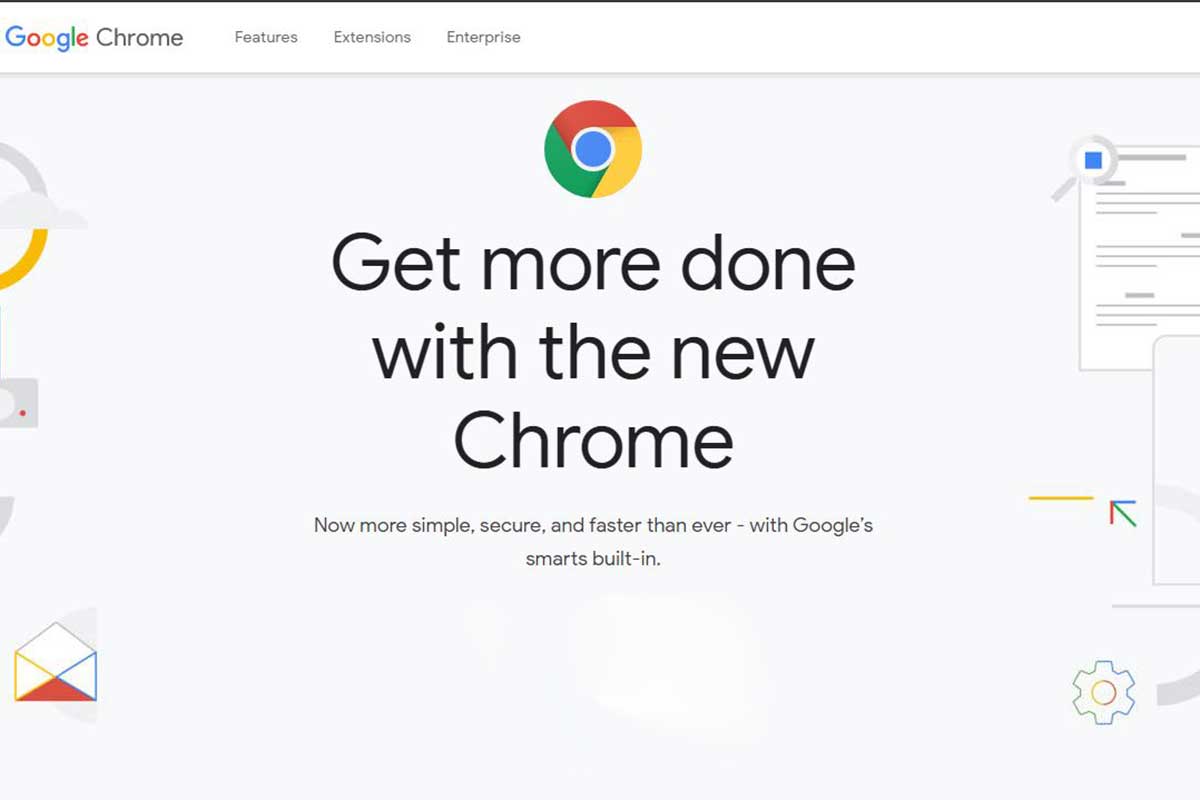
Google Chrome. (Photo: Google)
There have been instances when you are searching for a phone number on your computer and then dial it from your handset. In such circumstances, you would have checked and then cross-checked the number to make sure that you are dialling the correct person or the number.
With an aim to ease this process, Google Chrome (desktop) has come up with a beta update that will help you to send phone numbers from the browser to your Android phones. Under this feature, Google lets you share links between your computer and your Android phones. The step comes after the giant company introduced a feature that lets you share links between your desktop and phone. Now they are working on the technique for the phone numbers in Chrome Beta v78.
Advertisement
In order to use the feature, you can select the desired phone number or the hyperlinked phone number and then right-click on it and then select the option, ‘call from your phone’. Up until now, the feature is working on the hyperlinked phone numbers, for example, the customer care ones.
Advertisement
When you click the number in Chrome Beta 78, a prompt will open in the address bar, which will ask about the device on which you want to send the number. Once selected, you will get a notification with the numbers on your mobile screen.
As per the reports, Google wanted to launch this feature in August. Currently, the feature only works on Android Pie and Android 10 devices.
(With input from agencies)
Advertisement