Vulgar text: Teacher arrested, colleagues cautioned
A high school teacher was arrested on charges of sending 'ugly and sexual' texts on WhatsApp to girl students in Purbasthali.
Biometric authentication is now available on iPhone 5s or later and on iOS 9 and above
SNS | New Delhi | February 5, 2019 2:11 pm | Updated : March 10, 2019 4:51 pm
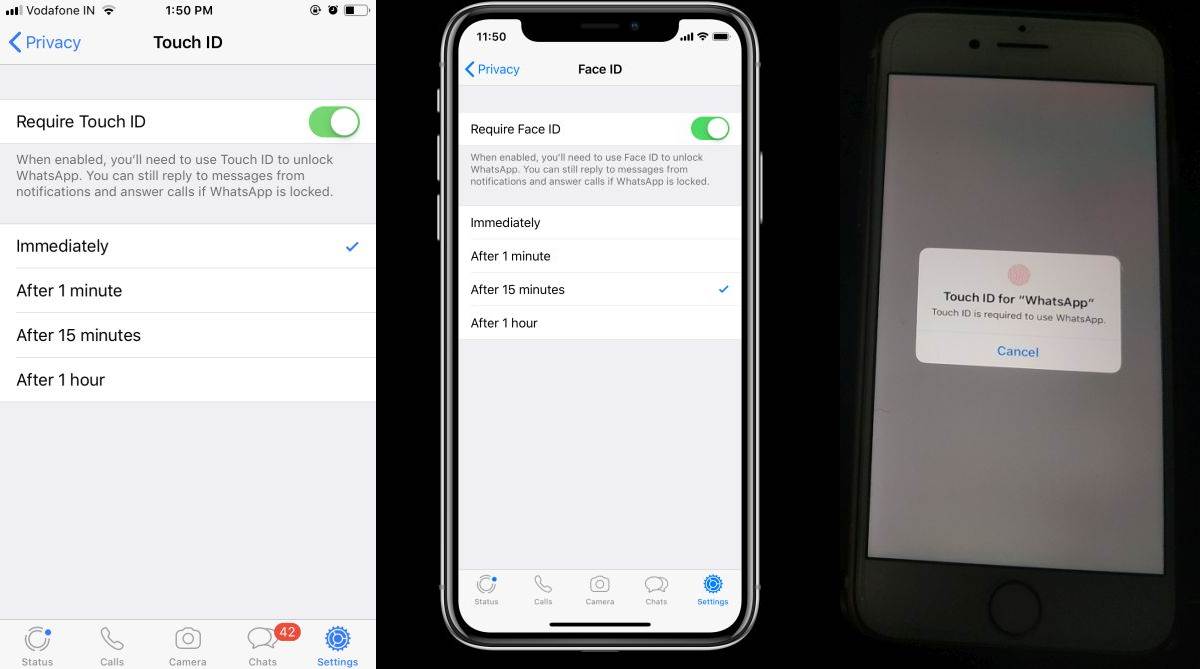
WhatsApp Touch ID and WhatsApp Face ID on iPhone: WhatsApp has introduced two new safety features for its iPhone users. Biometric authentication is now available on iPhone 5s or later and on iOS 9 and above, starting 4 February midnight.
“We care deeply about private messaging, and today we’re excited to introduce Touch ID and Face ID on iPhone to help prevent someone from taking your phone and reading your messages,” the Facebook-owned company said in a blog post.
Advertisement
That WhatsApp had been planning to introduce biometric authentication was first reported in October 2018. The latest update is similar to the feature used to be lock Outlook or Signal on iPhone.
Advertisement
Step 1: Go to WhatsApp
Step 2: Tap Settings > Account > Privacy > Screen Lock
Step 3: Turn on Touch ID or Face ID.
Step 4: Select the amount of time before Touch ID or Face ID is prompted once you close the WhatsApp window.
It may be mentioned that WhatsApp does not still prompt users for biometric authentication while replying to messages from notifications or answering calls. The latest update also does not lock WhatsApp chats on an individual basis.
It is rumoured that similar WhatsApp features for Android phones are also in the pipeline.
Advertisement
A high school teacher was arrested on charges of sending 'ugly and sexual' texts on WhatsApp to girl students in Purbasthali.
The Andhra Pradesh government will provide 500 services through WhatsApp by June 30, state IT and Electronics Minister Nara Lokesh announced on Tuesday.
The Department of Telecommunications (DoT) on Monday collaborated with WhatsApp to extend ‘Scam Se Bacho,’ Meta’s safety campaign against online scams and spam.
Advertisement
