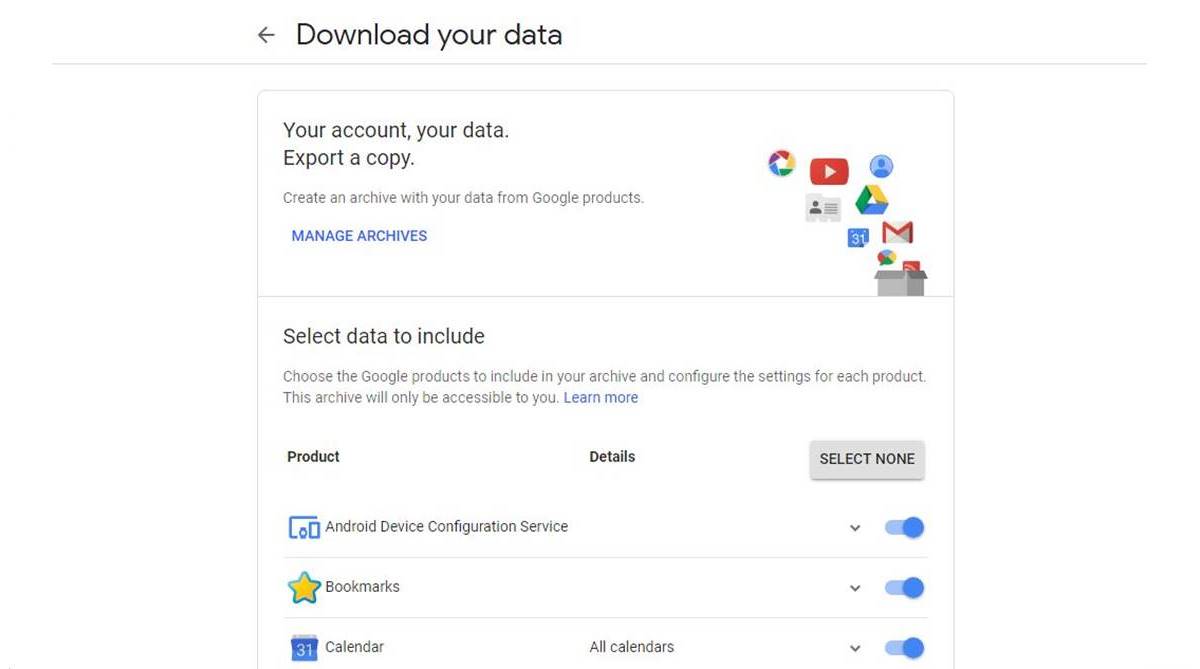Google Plus for consumer (personal) accounts will shut down on Saturday, 2 April 2019. The company announced this last week and said consumers should download Google Plus data, before April, if they wished to.
“On April 2nd, your Google+ account and any Google+ pages you created will be shut down and we will begin deleting content from consumer Google+ accounts,” Google said in a blog post on 30 January.
Advertisement
Photos and videos from Google+ in your Album Archive and Google+ pages will be deleted too. “You can download and save your content, just make sure to do so before April,” said the post.
Google however assures that photos and videos ever backed up in Google Photos won’t be deleted.
From February 4, you can’t create new Google+ profiles, pages, communities or events.
Google announced in October 2018 that it was shutting down the consumer version of Google+ after it discovered a bug that exposed the data of 500,000 users. Google, which also cited “low usage” as a reason to sunset the platform, said the bug was detected in March 2018.
READ | Google to shut down Google+ after bug exposes 500000 users’ data
How to download Google+ data
Downloading Google+ data is easy. You can save an archive of all your Google+ data, including Google+ circles, communities, streams, and +1’s. Google+ archive will include your photos and videos from Google+. You can also download specific Google+ data — photos, posts, communities, events etc — instead of entire content.
Steps to download Google Plus data
STEP 1: Log on to your Google+ account.
STEP 2: Go to the ‘Download your data’ page. The available Google+ data will be pre-selected.
STEP 3: Click Next.
STEP 4: Choose a file type.
STEP 5: Choose how you want your data delivered to you.
STEP 6: Click ‘Create archive’.
Steps to download specific Google+ data
STEP 1: Sign in to your Google+ account
STEP 2: Go to the ‘Download your data’ page.
STEP 3: Click the ‘Down’ arrow (↓) next to the type of content you want to download — Google+ Stream etc.
STEP 4: Click ‘Select specific data’.
STEP 5: Select what you want to download.
STEP 6: Click OK.
STEP 7: Click Next.
STEP 8: Choose a type of file.
STEP 9: Select how you want your data delivered.
STEP 10: Click ‘Create archive’.
How to download Google Plus data for deleted Google+ accounts
If you have deleted your Google+ account or Google+ page, the photos and videos posted from the account or page are still there in your Album Archive. However, Google will begin deleting this content on 2 April 2019. You can keep this content by downloading the data before April 2019 using the instructions given above.
Google said the process of deleting content from Google+ personal accounts, Google+ Pages, and Album Archive will take a few months. “For example, users may still see parts of their Google+ account via activity log and some consumer Google+ content may remain visible to G Suite users until consumer Google+ is deleted,” the blog post said.
The company also said Google+ Sign-in button used by people to sign in to sites and apps would stop working, and may be replaced by a Google Sign-in button “in some cases”. “You’ll still be able to sign in with your Google Account wherever you see Google Sign-in buttons,” it said.
Your Google+ comments on all sites will be gradually deleted from April 2, 2019. The Google+ sign-in used to post comments on any site will be removed — by 4 February from Blogger and by 7 March from other sites.
For G Suite customers, the company said, Google+ should remain active. It however advises them contact G Suite administrator for more details.