UPSC CMS Interview Schedule 2019 released at upsc.gov.in | Direct link available here
UPSC CMS Interview Schedule 2019: The candidates who will appear for the examination, can check the interview schedule from the official website-upsc.gov.in
UPSC CMS results 2019: The candidates can check the results from the official website-upsc.gov.in
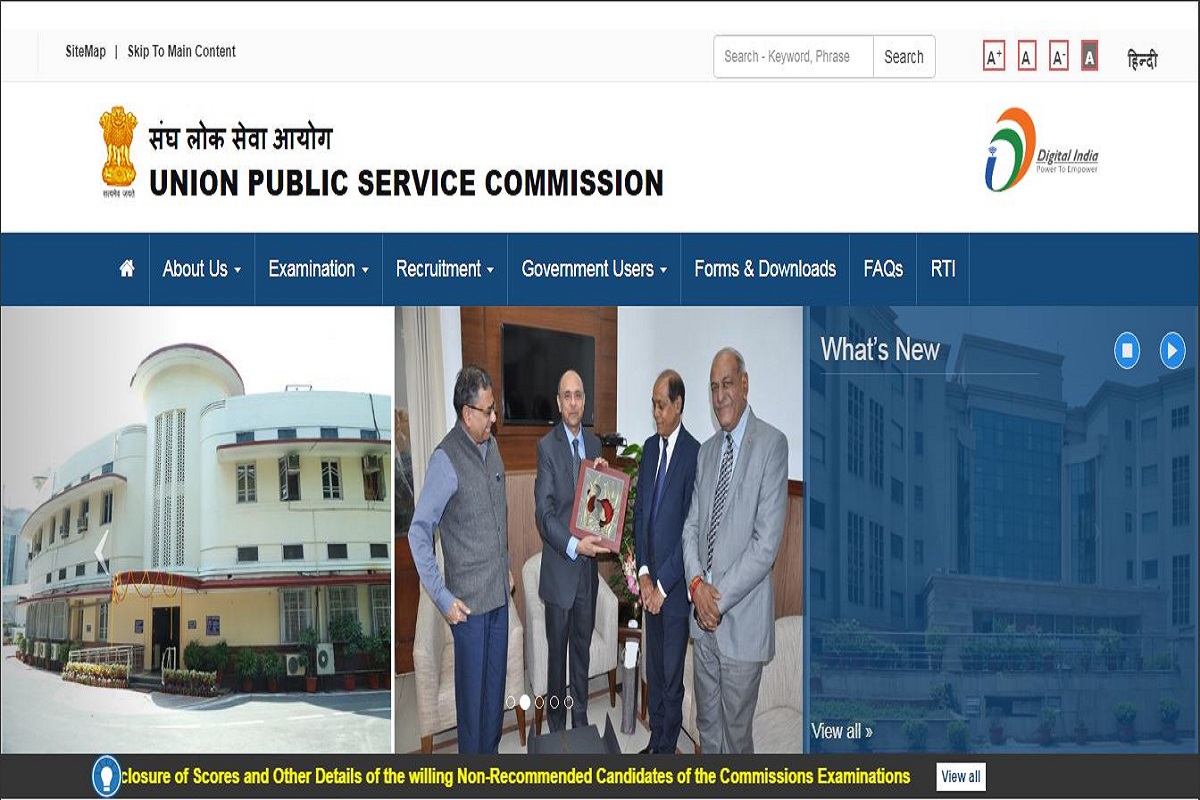
upsc.gov.in
UPSC CMS results 2019: Union Public Service Commission has declared the Combined Medical Services 2019 results. The candidates can check the results from the official website-upsc.gov.in
The candidates can check the complete list of candidates (their roll numbers and names) from the official website-. The candidates who have been selected are now eligible for the Interview/Personality Test.
Advertisement
How to check UPSC CMS results 2019:
Advertisement
The candidates can check the CMS results by following the steps given below:
• Visit the official website-upsc.gov.in
• On the homepage, click on the link that says, “UPSC CMS results 2019”
• A PDF containing the list of roll numbers and names will open.
• Check your results and download for future reference.
Direct Link: The candidates can check their results by clicking on the direct link here.
All the candidates who have been selected are required to fill up the Detailed Application Form on the official website- upsconline.nic.in from August 26, 2019 to September 9, 2019.
The schedule of the Interview of candidates, who have qualified for the Personality Test, will be uploaded on the official website soon. The mark sheets of the candidates who have not qualified will be uploaded on the official website after the publication of the final result and will remain available on the website for a period of 30 days.
For more information, the candidates should check the official website.
Advertisement