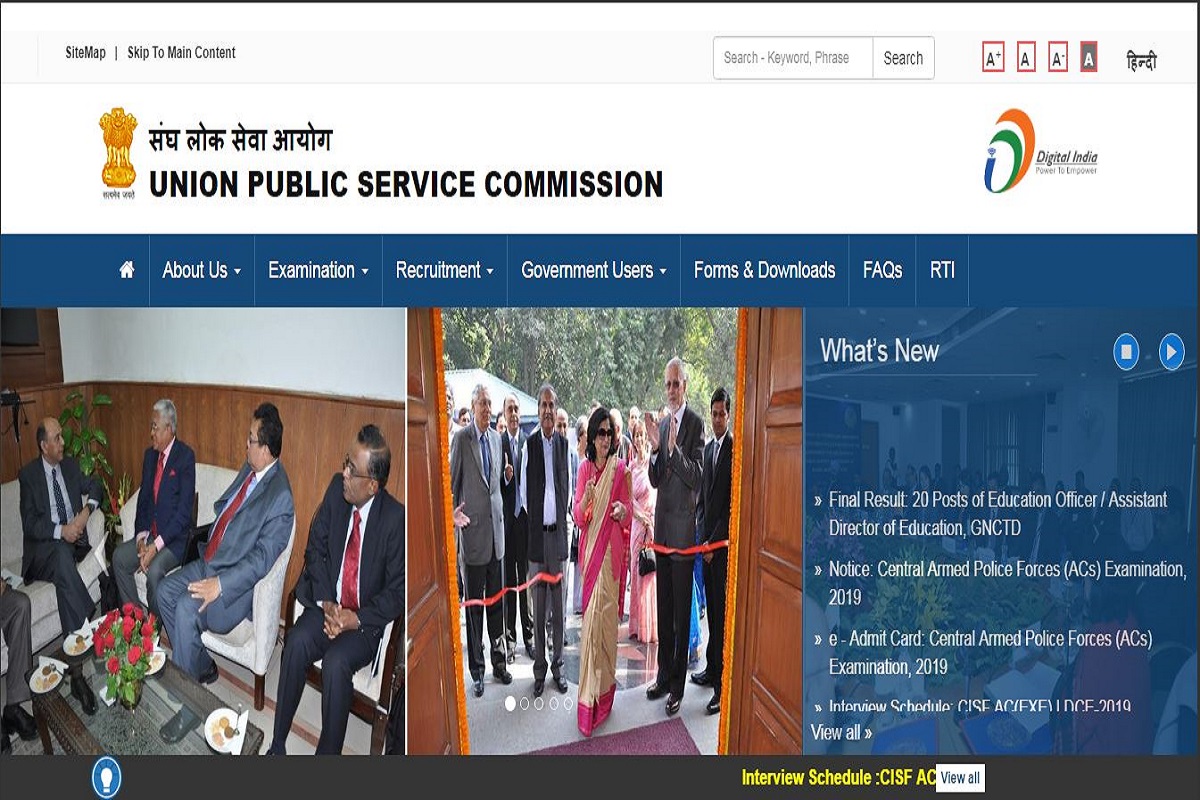UPSC CAPF admit card 2019: Union Public Service Commission has released the UPSC CAPF admit card 2019. The candidates who will appear for the examination, can download their admit cards from the official website-upsc.gov.in
The candidates will be able to download the admit cards from July 24 to August 18, 2019 and they will be able to download the admit cards using their registration ID or their roll number. The UPSC CAPF examination will be held on August 18, 2019.
Advertisement
How to download UPSC CAPF admit card 2019:
The candidates can download the admit cards by following the steps given below:
• Visit the official website-upsc.gov.in
• On the homepage, click on the link that says, “UPSC CAPF admit card 2019”
• On the page that opens, click on the link you want to check.
• The admit cards will be displayed on the screen.
• Check all the details and download the admit cards for future reference.
Direct Link: The candidates can download the admit cards by clicking on the direct link here.
• Download admit cards using registration ID
• Download admit cards using roll number
Important instructions:
• The candidates will have to bring the admit cards along with the photo identity card. The candidates will have to keep the number of the e-Entrance Letter safe till the announcement of the final results of the Central Armed Police Force Examination, 2019.
For more information, the candidates should check the official website.