Mamata Banerjee composes song on World Music Day
World Music Day was observed in the city with great enthusiasm.
UPPSC Staff Nurse (Female) results: The candidates can check their results from the official website-uppsc.nic.in.
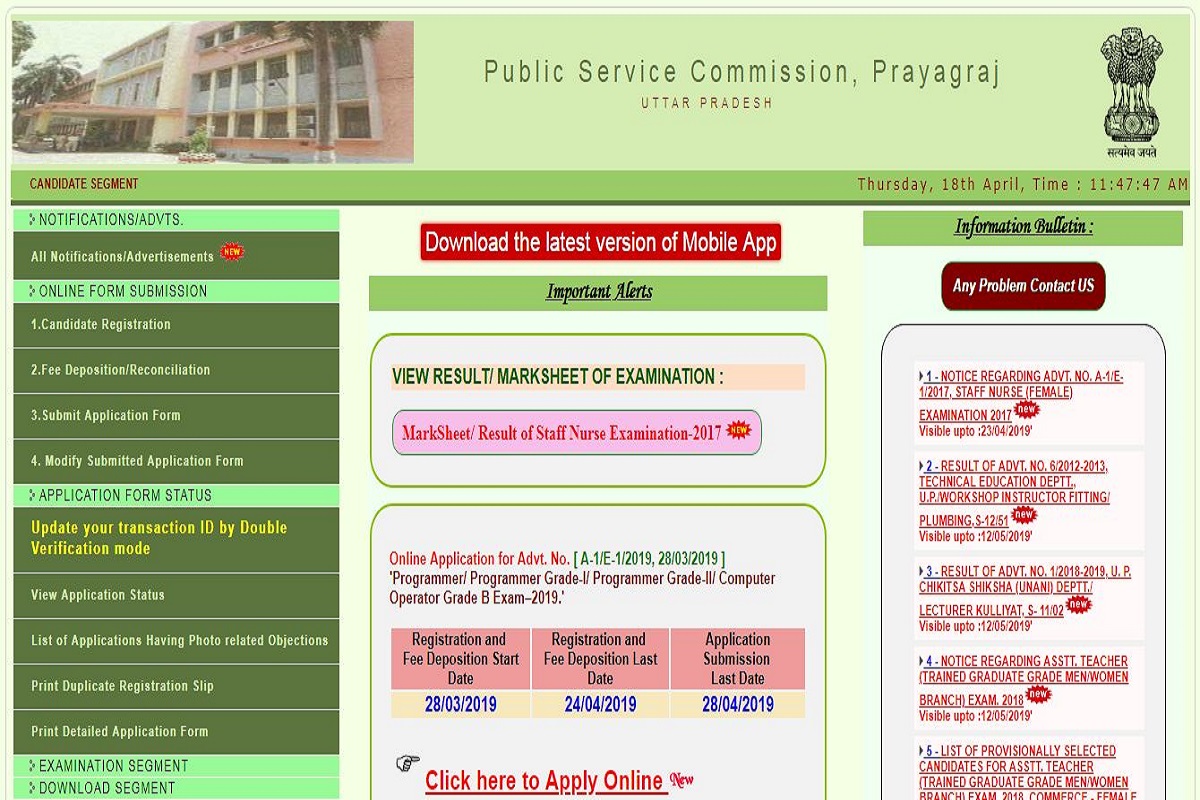
uppsc.up.nic.in
UPPSC Staff Nurse (Female) results: Uttar Pradesh Public Service Commission has declared the Staff Nurse Female 2017 examination results. The candidates can check their results from the official website-uppsc.nic.in.
The candidates can check their results from the official website till April 23, 2019.
Advertisement
The Staff Nurse Female recruitment examination was conducted on December 17, 2017 in various centres across the state.
Advertisement
How to check UPPSC Staff Nurse (Female) results?
The candidates should follow the steps given below to check their UPPSC Staff Nurse (Female) results
• Visit the official website-uppsc.up.nic.in
• On the homepage, click on the link that says, “Marksheets/Results of Staff Nurse Examination”
• On the page that opens, enter all the details like Candidate registration number, date of birth, gender and click on proceed.
• The results will be displayed on the screen.
• Check your results and download for future reference.
Direct Link: The candidates should check their results by checking the direct link here.
The Staff Nurse Female 2017 examination was held on December 17 and the examination was objective type. The cut-off list of the examination is also available on the official website.
About Uttar Pradesh Public Service Commission:
• The Uttar Pradesh Public Service Commission was formed on April 1, 1937 and its main purpose was to recruit candidates to various services in the state.
For more information, the candidates should check the official website.
Advertisement