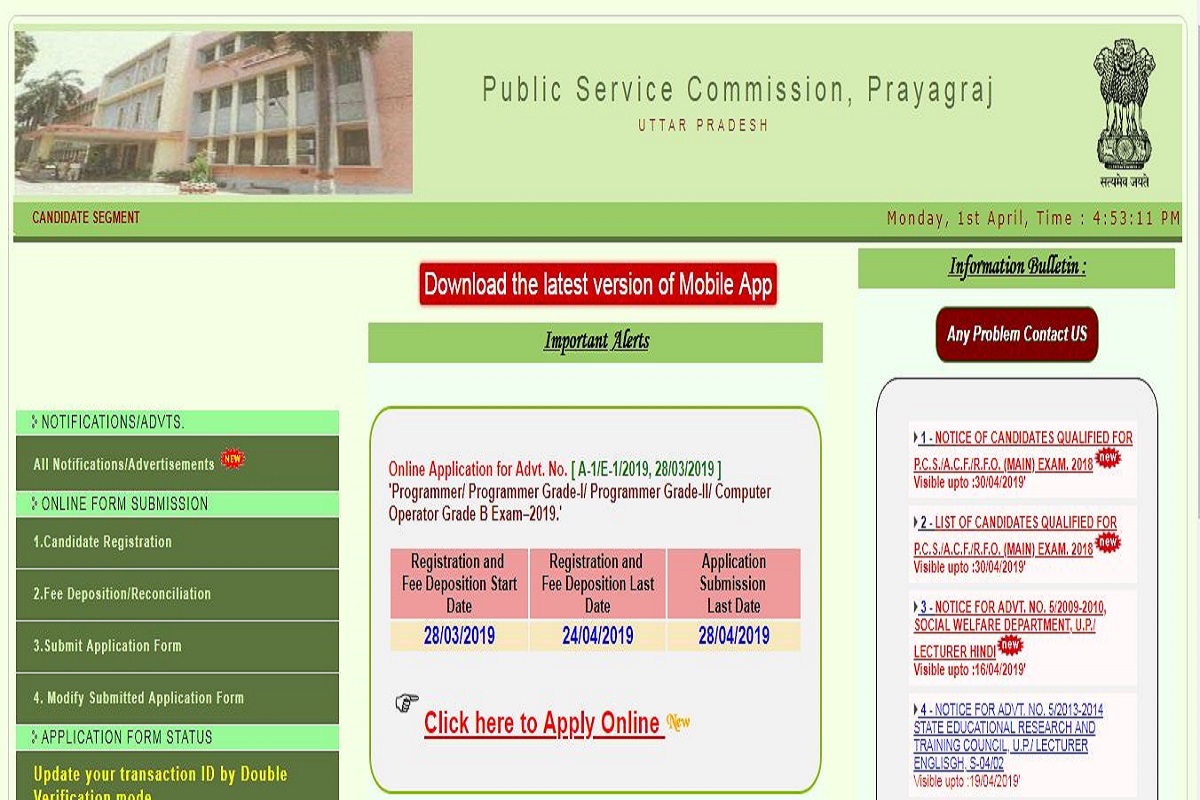UPPSC PCS 2018 (pre) results: Uttar Pradesh Public Service Commission has declared the UPPSC Prelims Exam results. All the candidates who have appeared in the UPPCS Prelims Exam 2018 can check their results from the official website- uppsc.up.nic.in.
The results have been declared in the form of a PDF. The candidates can check their results till April 30, 2019. The UPPSC PCS preliminary examination 2018 was conducted on October 28, 2018.
Advertisement
According to the official notice, “The final answer key for four sets is available on the official website”
How to check UPPSC Prelims Exam results?
The candidates can check their results by following the steps given below:
• Visit the official website-uppsc.up.nic.in
• On the homepage, click on the link that says, “List of candidates qualified for PCS/ACF/RFO Main examination”
• A PDF will open.
• Check for your roll number and download the PDF for future reference.
Direct Link: The candidates can check their results by clicking on the direct link here.
The selected candidates will now be called for the Main examination which will be followed with the interview. Further information about applying for the Main examination and fee payment will be made available on the official website.
The candidates are advised to keep checking the official website for more information.