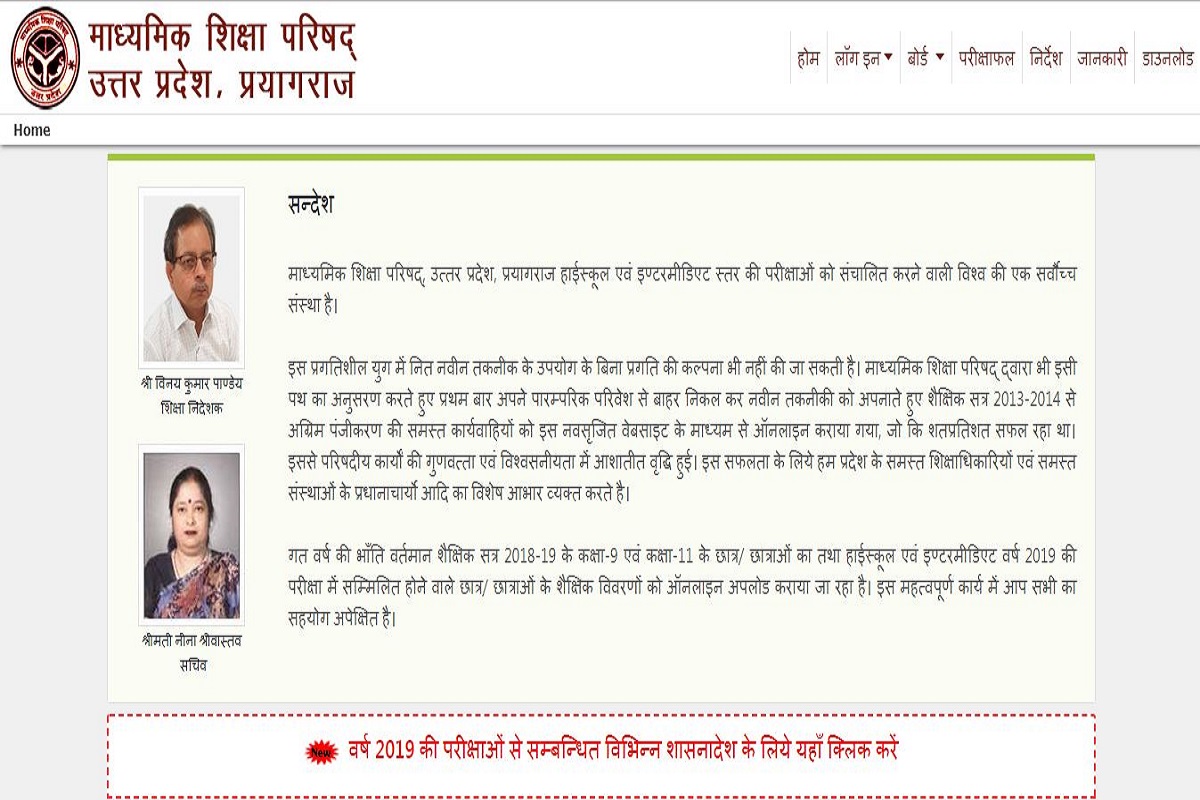UP Board results 2019: Uttar Pradesh Madhyamik Shiksha Parishad has announced the results date of Class 10th and 12th examination. It has been confirmed that the results will be declared on April 27, 2019. The results for High School and Intermediate examinations will be declared on the same day on the official website-upmsp.edu.in . The students will need their roll number and school code to check the results.
How to check UP Board results 2019:
Advertisement
The candidates should follow the steps given below to check their results (once declared):
• Visit the official website-upmsp.edu.in
• On the homepage, click on the link that says, “Class 10 and 12 results”
• On the page that opens, enter the details like your roll number and school code and click on submit.
• The results will be displayed on the screen.
• Check your results and download for future reference.
Alternate websites to check UP Board results 2019
Apart from the official website, the candidates can check their results by clicking on these other websites:
• upresults.nic.in
• results.gov.in
• upmspresults.up.nic
UP Board results 2019: How to check results via SMS
To check the results via SMS-
• UP10ROllNUMBER and send it to 56263.
• UP12 ROllNUMBER and send it to 56263.
The UP Board class 10 examination was conducted from February 7 to February 28 and the examinations for class 12 were conducted from February 7 to March 2, 2019 in two shifts. Last year, the class 12 results were declared on April 29, 2018 and class 10 results were declared on May 3, 2018.
For more information, the candidates should check the official website.