Mamata Banerjee composes song on World Music Day
World Music Day was observed in the city with great enthusiasm.
Symbiosis SET 2019: The candidates can check their results from the official website-www.set-test.org .
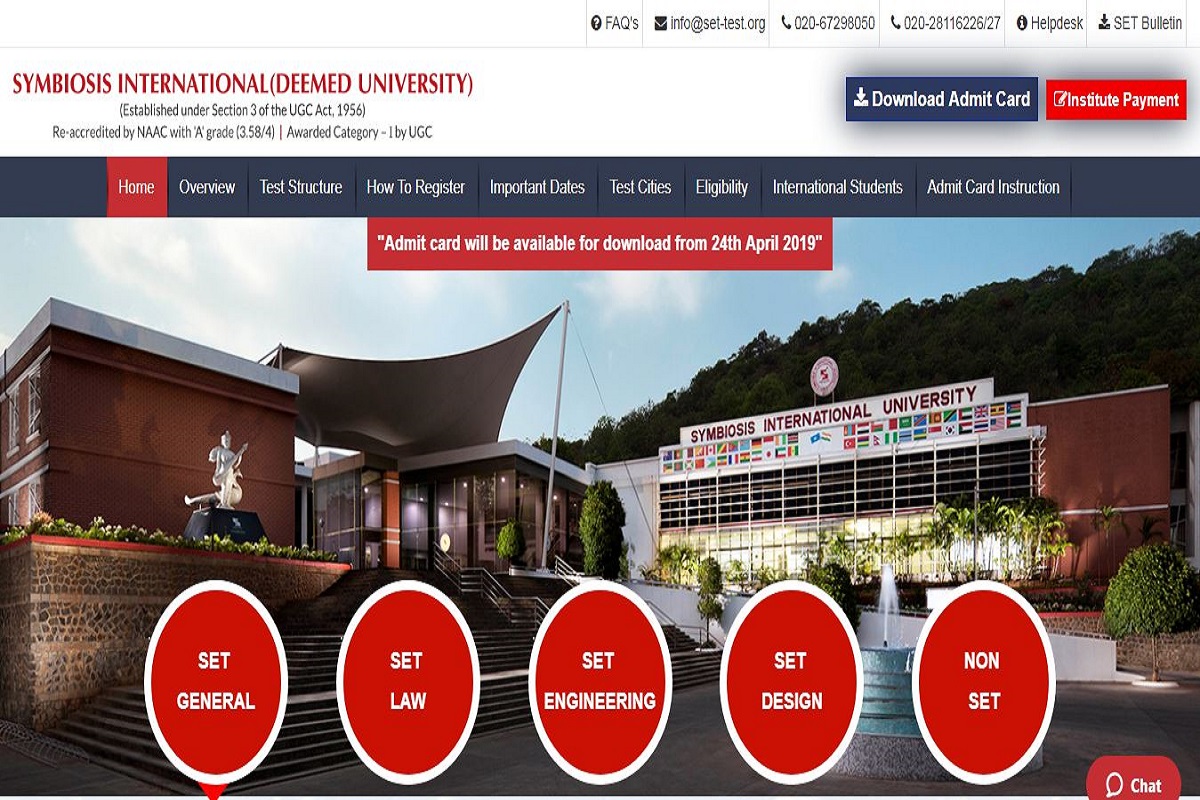
www.set-test.org
Symbiosis SET 2019: Symbiosis International University has released the Symbiosis Entrance Test admit cards. The candidates can check their results from the official website-www.set-test.org . The Symbiosis Entrance Test will be conducted on May 4, 2019 and the candidates can download the admit cards from April 24, 2019, till Saturday, May 04, 2019.
The Law (SLAT) and Design (SEED) examination will be conducted from 9.30 am to 12.00 noon and the test for General (SET) and Engineering (SITEEE) will be conducted from 2.30 pm to 5.00 pm.
Advertisement
According to the official website, “Admit cards will be available for download from April 24, 2019”
Advertisement
How to download Symbiosis SET 2019 admit card:
The candidates should follow the steps given below to download the admit cards:
• Visit the official website-www.set-test.org
• On the homepage, click on the link that says, “Download admit cards”
• On the page that opens, enter your SLAT/SEED/SET/SITEEE ID and password and click on submit.
• The admit cards will be displayed on the screen.
• Check your results and download for future reference.
Direct Link: The candidates can check their results by clicking on the direct link here.
Important instructions:
• The candidates will have to bring Admit Card along with Photo Identity proof to the examination centre.
For more information, the candidates should check the official website.
Advertisement