India’s growth outlook is supported by robust domestic engines: RBI
The global economy remained resilient in the first half of 2024, with declining inflation supporting household spending, it said in its October Bulletin.
RBI Junior Engineer (Civil/Engineer) results 2019: The candidates are advised to check their results from the official website-rbi.org.in
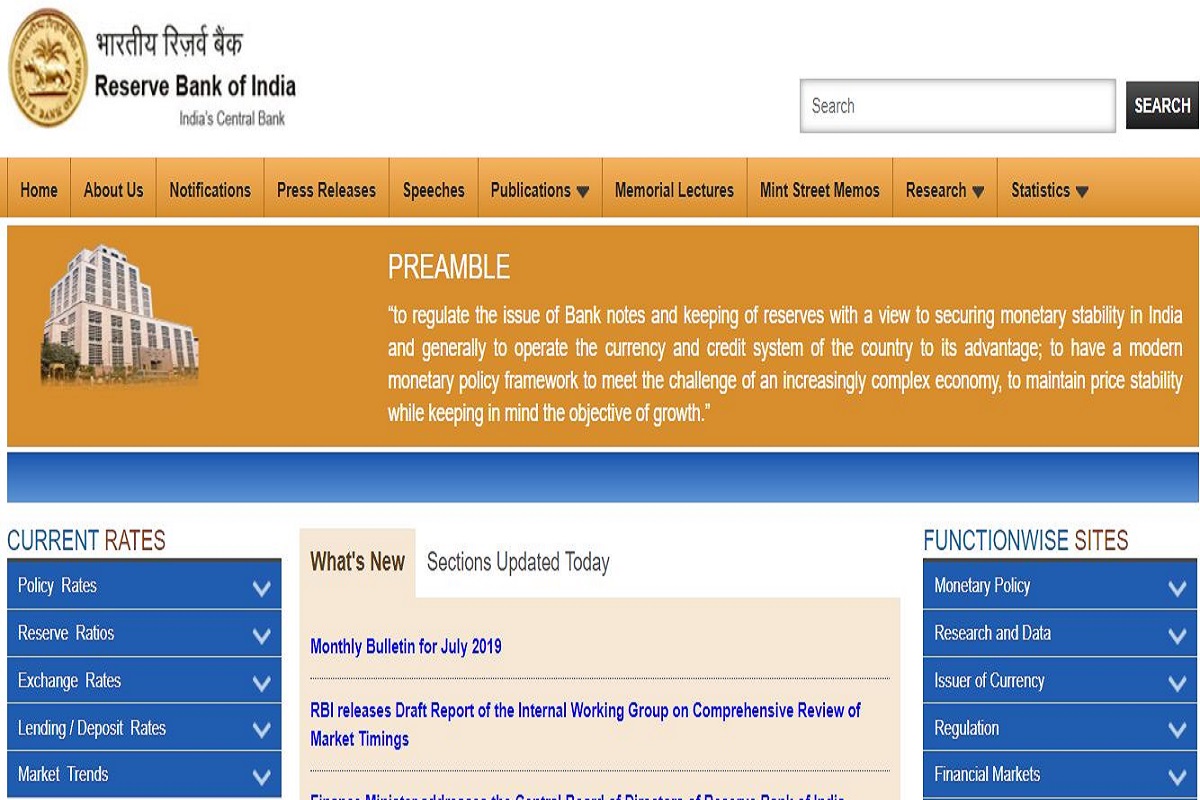
rbi.org.in
RBI Junior Engineer (Civil/Engineer) results 2019: Reserve Bank of India has declared the RBI Junior Engineer (Civil/Engineer) posts. The candidates are advised to check their results from the official website-rbi.org.in
The examination was conducted for a total of 15 vacancies (Civil) posts and 9 vacancies for (Electrical) posts. The results have been declared for different zones.
How to check RBI Junior Engineer (Civil/Engineer) results 2019:
Advertisement
The candidates can check their results by following the steps given below:
• Visit the official website-rbi.org.in
• On the homepage, click on the page that says, “Opportunities”
• On the page that opens, click on the link of the zone you want to check.
• A PDF containing the roll numbers of candidates will open.
• Check your results and download for future reference.
Direct Link: The candidates can check their results by clicking the direct link here.
• Roll numbers of finally selected candidates in South Zone.
• Roll numbers of finally selected candidates in West Zone
• Roll numbers of finally selected candidates in East Zone.
• Roll numbers of finally selected candidates in North Zone.
• Roll numbers of finally selected candidates in Central Zone.
For more information, the candidates should check the official website.
•
Advertisement