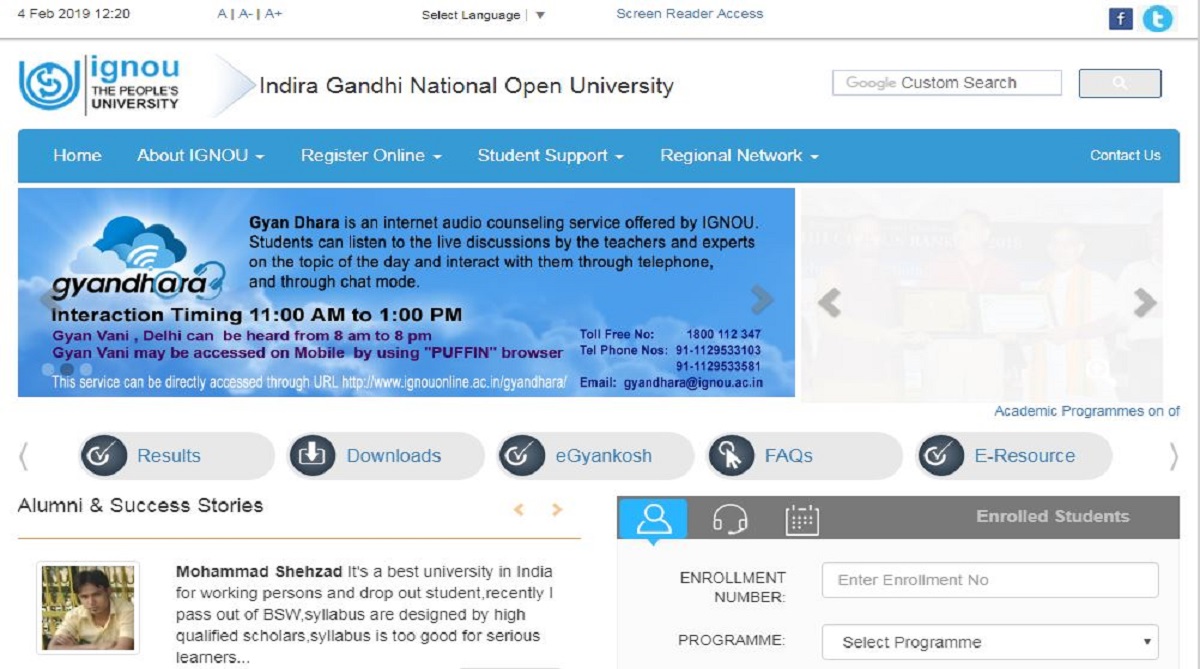IGNOU results: Indira Gandhi National Open University has declared the results of the Term End Examination 2018. The candidates who gave the IGNOU Term End Examination can check their results on the official website-ignou.ac.in
The students will have to enter their enrolment number to check their results.
Advertisement
How to check the results of IGNOU Term End examination
The candidates should follow the steps to check their IGNOU Term End examination-
• Visit the official website-ignou.ac.in
• On the homepage, click on the link that says “Results”
• On the next page, click on “Term End results” and then click on “December 2018 Exam Results”
• On the next page, enter your 9 digit enrolment number and click on submit.
• The results will be displayed on the screen.
• Check the results and save for future reference.
Direct Link: The candidates should check their results by clicking on the direct link here.
About Indira Gandhi National Open University:
• IGNOU is a Central University that was established in 1985 and is located in Maidan Garhi, New Delhi.
• The main purpose of the University was to serve the Indian population by means of distance and open education.