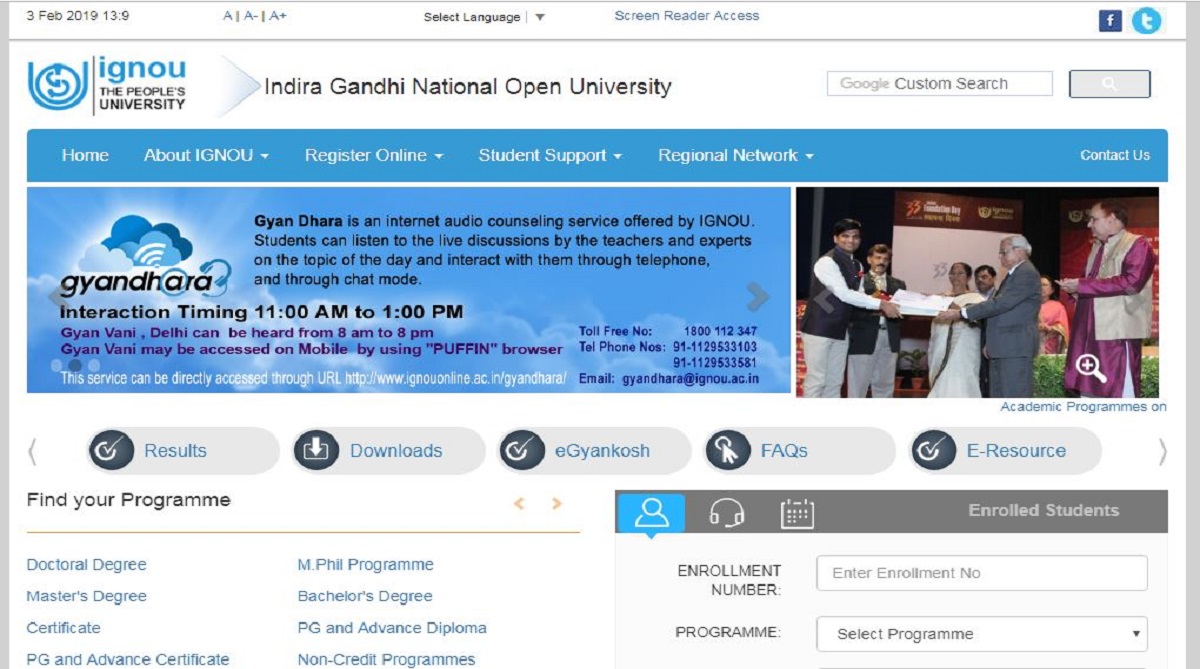IGNOU OPENMAT examinations: The Indira Gandhi National Open University has declared the results for OPENMAT XLIV (Management Programme). The candidates should check the results on the official website-ignou.ac.in. The examination was conducted on December 16, 2018.
The students will have to enter their enrolment number for checking their results.
Advertisement
Steps to check IGNOU OPENMAT results 2019:
• Visit the IGNOU’s official website, ignou.ac.in
• On the homepage, click on the “Results”
• On the next page, click on “Results of OPENMAT XLIV Entrance Examination”
• Enter your enrolment number and click on submit.
• The results will be displayed on the screen.
• Download and take a print out for future reference.
Direct Link: The candidates should check their results by clicking on the direct link here.
The candidates should submit application form along with a fee of Rs 1800 per course and documents at the concerned Regional Centre. The last date for submission of application form is February 25, 2019.
The OPENMAT examination was conducted for admission to various Degree/Diploma programme in Management.
These are the list of documents that should be submitted:
• Attested Copies of Certificates in support of educational qualification(s)
• Demand Draft of appropriate amout (RS. 1800/- per course) drawn in favour of IGNOU and payable at the city where your Regional Centre is located.
• Print out of the Result Card
• Hall Ticket duly signed by the candidate and invigilator
For more information, the candidates should check the official website.