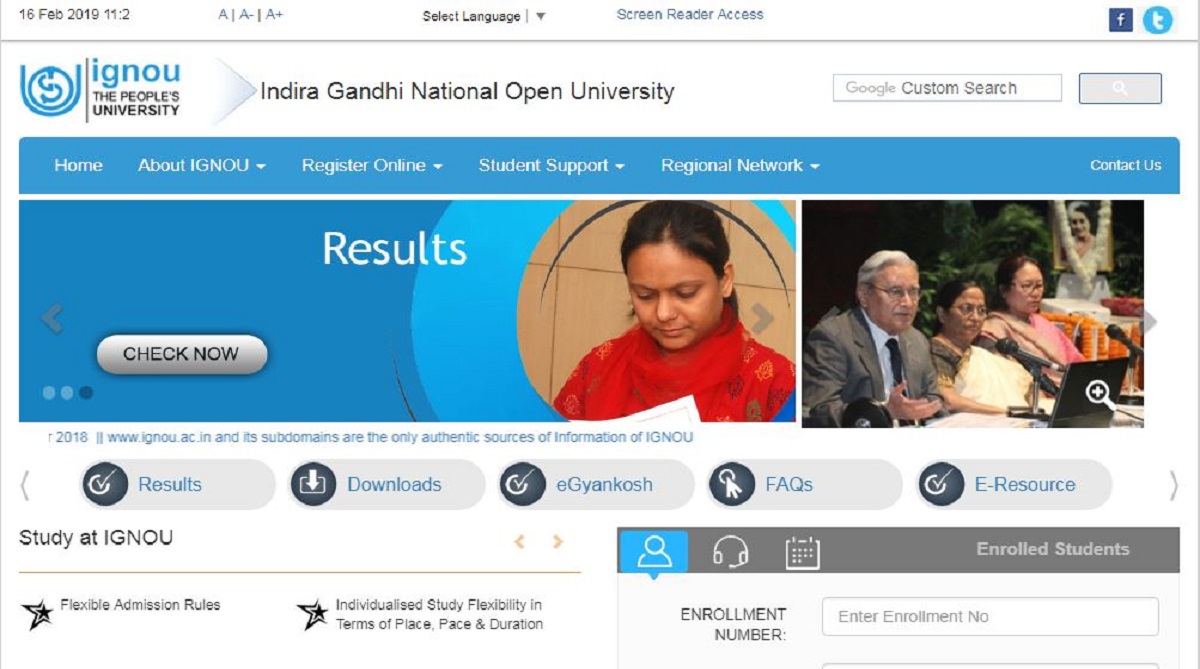IGNOU results: The Indira Gandhi National Open University has declared the results of December term-end examinations. The candidates can check their results on the official website-ignou.ac.in
The university had earlier declared the December term-end examinations results for the candidates who had applied for the early results.
Advertisement
The examinations were conducted from December 1-31, 2018.
How to download IGNOU December exam results 2018:
The candidates should follow the steps given below to check the IGNOU December exam results
• Visit the official website–ignou.ac.in
• On the homepage, click on the link that says “results”
• On the new window that opens, click on “Term end”
• Next, click on “December 2018 Exam Result (New)”
• On the next page, enter your 9 digit enrolment number.
• The results will be displayed on the screen.
• Download and save for future reference.
Direct Link: The candidates should click on the link here to download their results.
About Indira Gandhi National Open University:
• Indira Gandhi National Open University was established in 1985 and is located in Maidan Garhi, Delhi, India.
• IGNOU was founded to serve the Indian population by means of distance and open education.
For more information, the candidates should check the official website.