ESIC UDC II Mains results 2019 declared at esic.nic.in | Here’s how to check results
ESIC UDC II Mains results 2019: The candidates can check their results from the official website-www.esic.nic.in
The candidates who have appeared for the written examination can check their results on the official website.
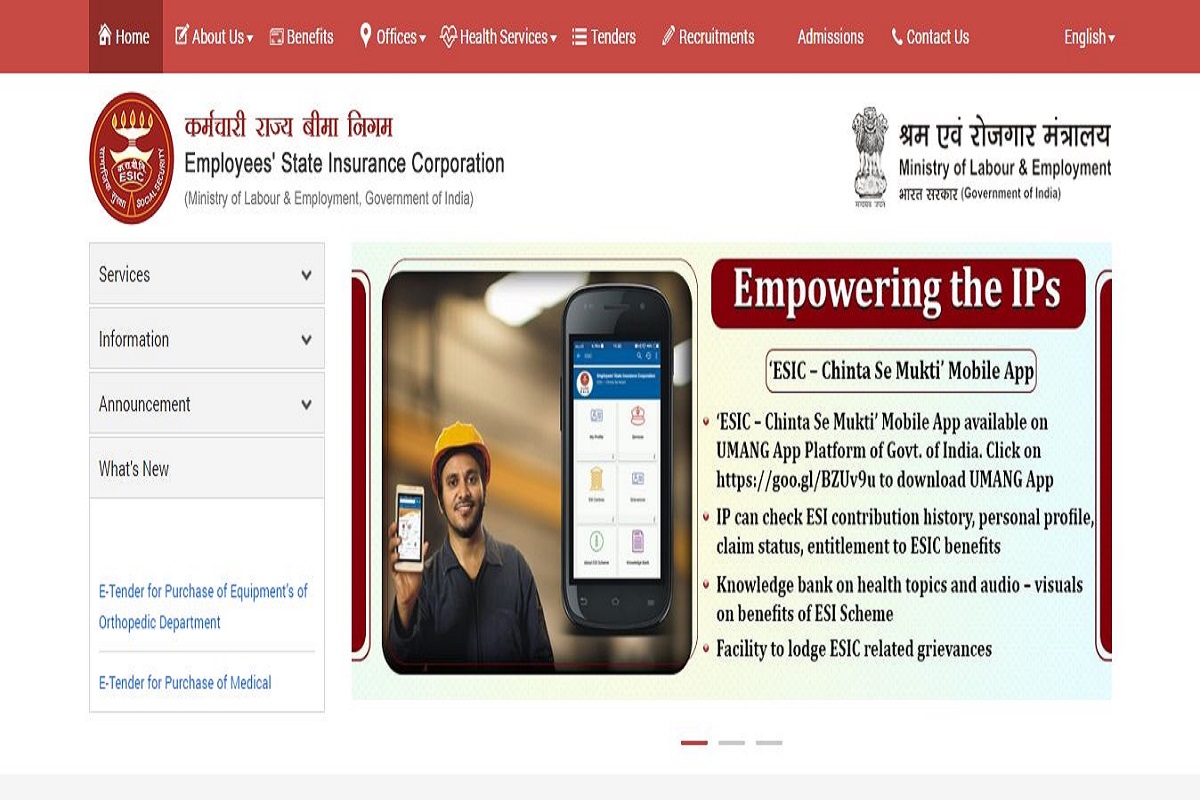
www.esic.nic.in
ESIC recruitment 2019: The Employee State Insurance Corporation has declared the final results of the Junior Engineer positions. The candidates who have appeared for the written examination can check their results on the official website. The results have been declared in the form of PDF on the official website.
How to check ESIC Junior Engineer results:
Advertisement
• Visit the official website-www.esic.nic.in
Advertisement
• On the homepage, click on the link that says “Recruitments”
• On the page that opens, click on that says, “Final result for the recruitment to the post of Junior Engineer”
• A PDF with results will open.
• Check the PDF and download for future reference.
Direct Link: The candidates should check the results using the direct link here.
The Computer Based Examination was conducted on January 24, 2019. Based on the performance of candidates in Written Examination, 48 candidates have been selected for the post of Junior Engineer (Civil) and 26 candidates have been provisionally selected for the post of Junior Engineer (Electrical).
The qualifying marks in the written examination for Junior Engineer (Civil and Electrical) are 45% for UR Category, 40% for OBC, 35% for SC/ST/Ex-Servicemen and 30% for PWD.
For more information, the candidates should check the official website.
Advertisement