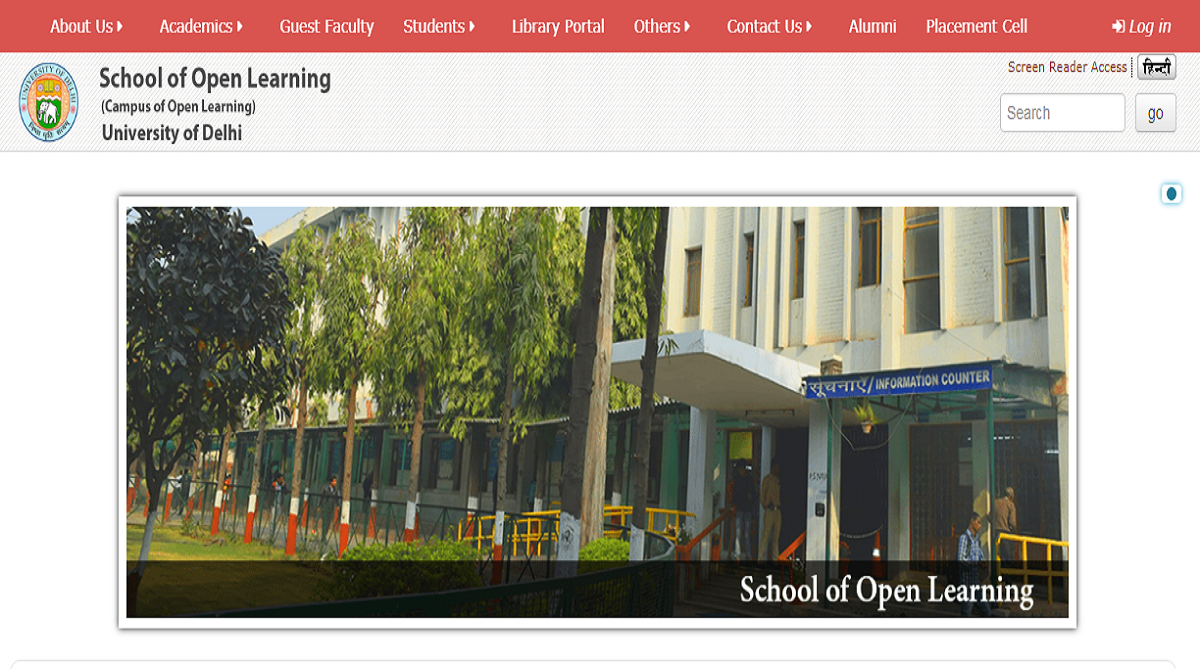DU SOL Results 2018: The University of Delhi has announced the results of School of Open Learning B.Com results on the official website.
All the candidates who have appeared for DU SOL B.Com examination 2018, can check their results on the official website- sol.du.ac.in
Advertisement
The result is available for B.Com Part 1, 2 and 3.
How to check the SOL B.Com results 2018:
• Visit the official website-sol.du.ac.in
• Next, click on the URL that reads-B.Com Part-1,2,3 Result or
B.A.(H) English Part-1,2,3, B.A.(H)PS Part-1,2,3 & B.Com (H) Part-1,2,3 Result
• After that, enter your SOL Roll No., Exam Roll No and fill in other details and then click on “Show” tab.
• Finally, check the result and download your Mark sheet for future reference.
Note:
The candidates must notice that the university is not going to provide the original mark sheet immediately after the declaration of results. So it is very important for the candidates to save their PDF of the results.
Important information:
• All the students can apply for revaluation or rechecking within three weeks from the date of declaration of results.
• The students should note that if they apply for revaluation of the answer script, they do not require the statement of their marks.