USTM Chancellor Mahbubul Hoque arrested for facilitating malpractice in CBSE exam
Hoque’s arrest is linked to allegations of financial transactions facilitating unfair means during the CBSE Class 12 Physics examination.
CBSE UGC NET Results 2018 has been declared on the official website cbsenet.nic.in, www.cbseresults.nic.in.
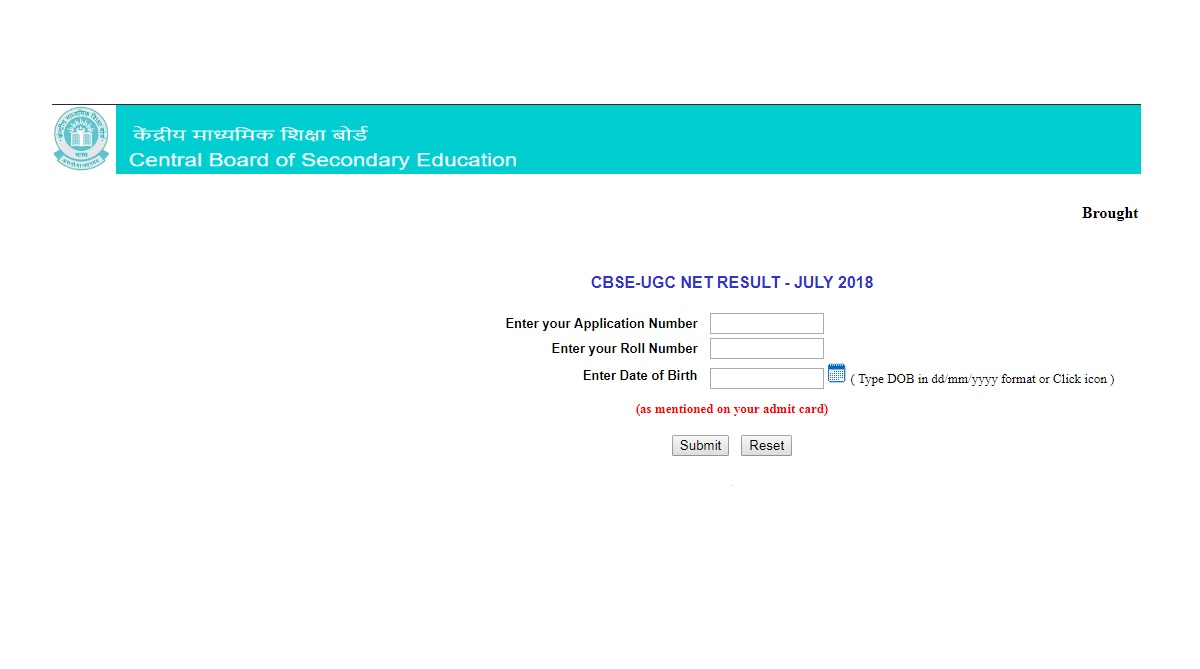
CBSE UGC NET Results 2018 has been declared on the official website cbsenet.nic.in, www.cbseresults.nic.in. Candidates trying to check their results 2018 can visit the official website and enter the required information including application number, Roll Number and Date of Birth (DOB) to see how they have fared.
How to check UGC NET Results 2018
Advertisement
– Enter the official website cbsenet.nic.in or www.cbseresults.nic.in
Advertisement
– Click on the results tab
– Enter the required information including roll number, registration number, date of birth
– Submit the details online
– The UGC NET 2018 results will appear on the screen.
CBSE successfully organised the UGC National Eligibility Test (NET) July 2018 on July 8 and July 22, 2018.
UGC candidates facing any technical issue can visit the direct link to check their results i.e. http://www.cbseresults.nic.in/UGCpxy/net_july2018.htm
Candidates are advised to take a printout of the exam results and keep it for records. Due to a huge number of visitors on the official website, some candidates may face technical issues in checking their results. They are advised to stay calm and try to refresh the results website after a while and check their results.
Advertisement