HDFC Bank to stop SMS service for low value transactions
The HDFC Bank informed its customers that it will stop sending SMS alerts for any UPI spend below Rs 100 or receipt of money less than Rs 500.
Along with this in case the internet or website issue candidate can check their results via IVRS or SMS service.
SNS | New Delhi | July 15, 2020 1:17 pm
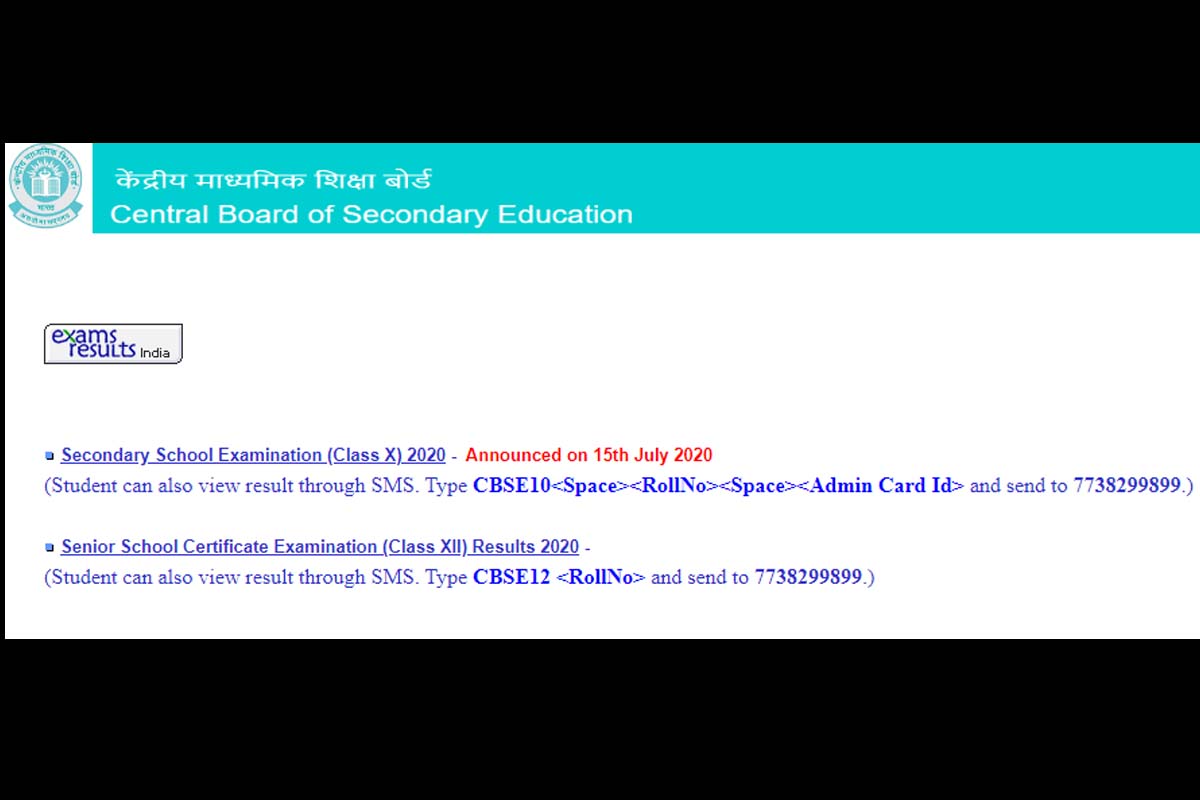
Central Board of Secondary Education has declared the CBSE Board class 10 results 2020 online on the official websites i.e. cbseresults.nic.in, cbse.nic.in, results.gov.in. Candidates can now check their results easily by visiting the official website and entering the required details including roll number, registration number, admit card number, date of birth and other asked information in the blank space.
Due to the huge number of visitors on the CBSE official results website, some of the candidates may face technical issues in checking their results in such case candidates can also check their CBSE Class 10 results via alternative methods.
Advertisement
How to check CBSE Class 10 results 2020:
– Enter the official website cbseresults.nic.in or cbse.nic.in or results.gov.in
– Click on result tab
– A new window will open and candidate need to enter the asked information
– Submit the details online and result will be available on the screen
Advertisement
Along with this in case the internet or website issue candidate can check their results via IVRS or SMS service.
CBSE Class 10 results via IVRS: Candidates need to call on the number 24300699 and follow the steps.
CBSE Class 10 results via SMS: Candidates need to type a message in the following format i.e. CBSE10<Space><RollNo><Space><Admin Card Id> and send to 7738299899.
Advertisement
The HDFC Bank informed its customers that it will stop sending SMS alerts for any UPI spend below Rs 100 or receipt of money less than Rs 500.
The Indian Cyber Crime Coordination Centre (I4C), MHA, provided information about the misuse of eight SMS headers for sending fraudulent communications for committing cybercrime.
As per the latest update, the Central Board of Secondary Education (CBSE) will declare the Class 10 and Class 12 results in the month of May. However, no official notification has been issued so far on the issue.
Advertisement
