Mamata Banerjee composes song on World Music Day
World Music Day was observed in the city with great enthusiasm.
CBSE class 10 results 2019: The students who have given the CBSE class 10 examination can check their results from the official website-cbse.nic.in and cbseresults.nic.in
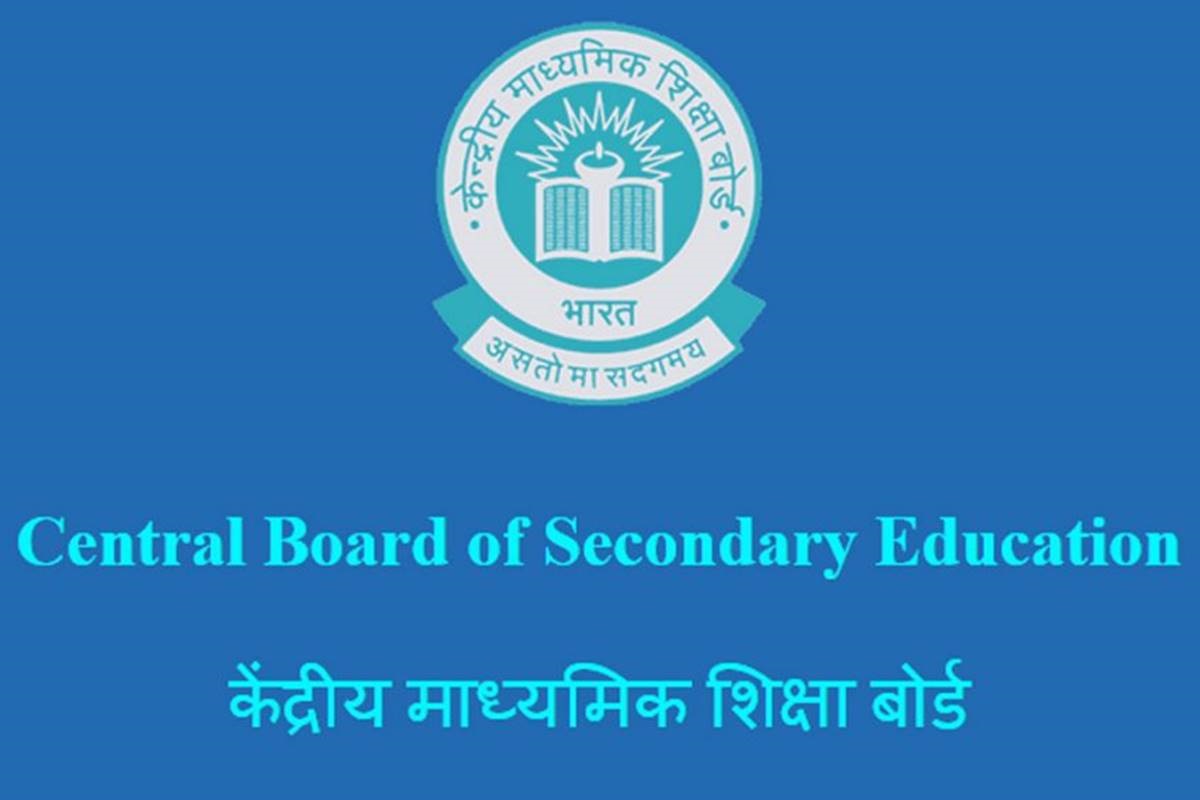
(File)
CBSE class 10 results 2019: The Central Board of Secondary Education has declared the CBSE class 10 results 2019. The students who have given the CBSE class 10 examination can check their results from the official website-cbse.nic.in and cbseresults.nic.in
The students should have their roll numbers and password with them to check their results. The Class 10 examinations began on February 21 and ended on March 29.
Advertisement
How to check CBSE class 10 results 2019:
Advertisement
The candidates can follow the steps given below and follow the steps given below:
• Visit the official website-cbse.nic.in and cbseresults.nic.in
• On the homepage, click on the link that says, “CBSE class 10 results 2019”
• On the page that opens, enter the details asked like roll number, date of birth, school number, exam centre number and click on submit.
• The results will be displayed on the screen.
• Check your results and download for future reference.
Direct Link: The candidates can check their results by checking the direct link here.
The students can check their results directly from Google. The students should search for the keywords like “CBSE class 10 results”, “CBSE results”. The result tool will be available above all other search results. Click on the link and check your results.
In 2018, CBSE class 10 results were declared on May 29, 201 8 and the overall pass percentage was 86.70.
Advertisement