University discusses nanotechnology
The Immunobiology and Regenerative Medicine and Transitional Outcomes research unit of department of zoology, University of Calcutta (CU) in collaboration with BioConsort Consulting and Research LLP
Calcutta University results: The candidates can check their results from the official website-www.wbresults.nic.in
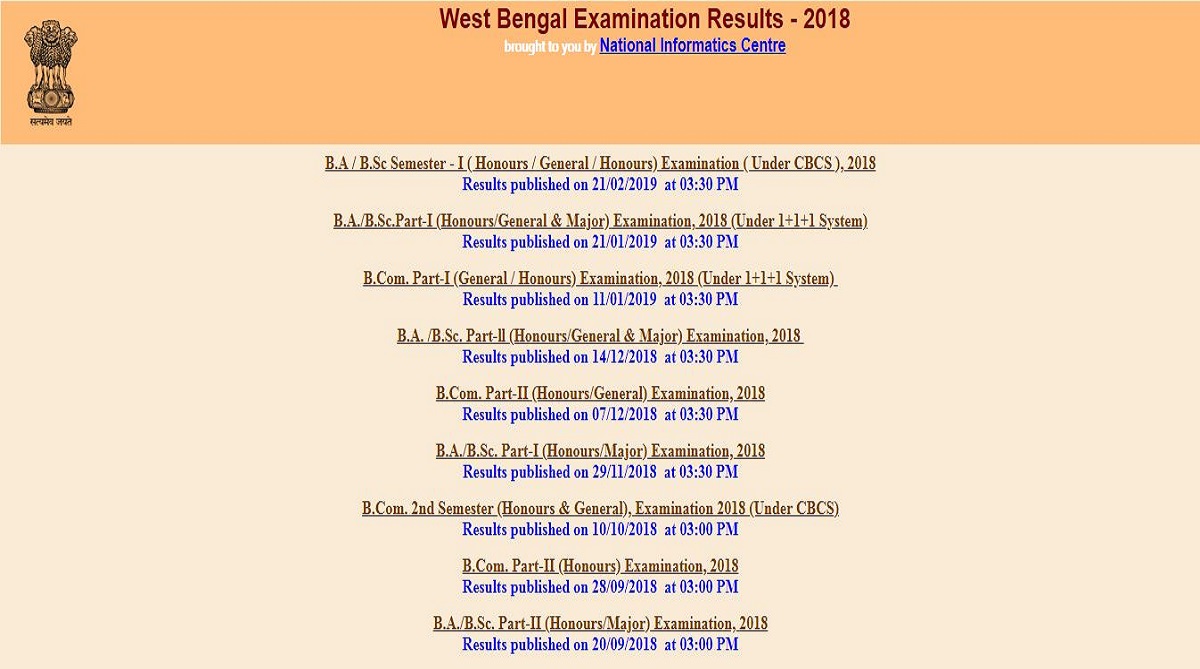
www.wbresults.nic.in
Calcutta University results: The University of Calcutta has declared the results of BA and B.Sc. Semester I Exam. The candidates can check their results from the official website-www.wbresults.nic.in
The students will be able to check their results for Honours/ General and Major courses. They can check their results using their examination roll number on the official result website of University of Calcutta.
Advertisement
How to check Calcutta University BA and B.Sc results:
Advertisement
• Visit the official website-www.wbresults.nic.in
• On the homepage, click on the link that they want to check.
• A new window will open. Enter your examination roll number and click on submit.
• The results will be displayed on the screen.
• Check your results and download for future reference.
Direct Link: The candidates can check their results directly from here-
• BA/BSc Semester I (Honours/General/Honours) Examination under CBCS.
• BA/BSc Part I (Honours/General/Major) Examination 2018 (under 1+1+1 system)
The board had earlier declared the results of B.Com Part-I (General/Honours) examination on January 11, 2019.
Important Information:
• For more information, the candidates should check the official website.
Advertisement