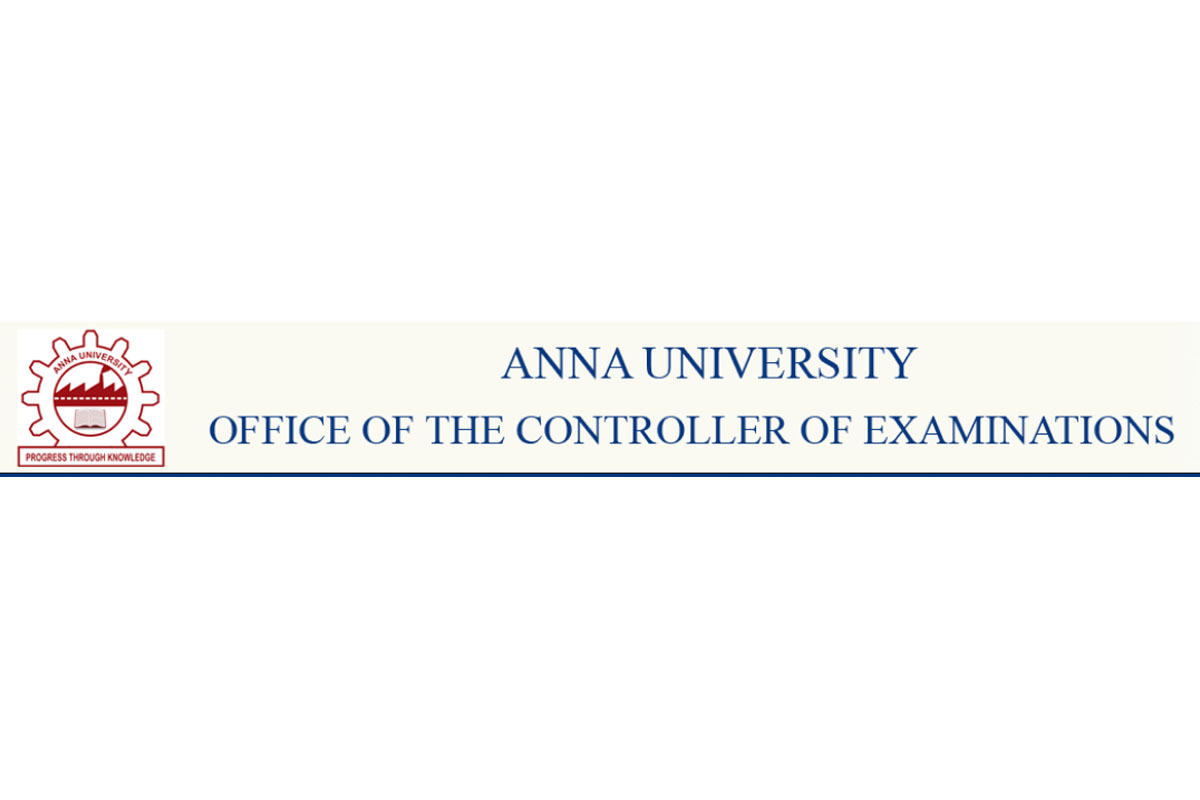Anna University has declared the University results 2020 for undergraduate and postgraduate degree programmes (November – December) regular examination including BTech, BE, MTech, ME, MCA and MBA for general and major courses on the official website i.e. aucoe.annauniv.edu.
Candidates willing to check their exam results need to visit the official website and fill the blank space with the required information including roll number, registration number, date of birth and submit the details online on the official website.
Advertisement
Due to the huge visitors on the Anna University official website some of the candidates may face issue in checking their results in such case candidate should try to refresh the result website and try to get connected with the result page by pressing F5 on their desktop or laptop. Candidates using the mobile can directly refresh the browser.
Easy steps to check Anna University Result 2020
1) Log on to the Anna university official website i.e. aucoe.annauniv.edu.
2) Click on the Result 2020 tab
3) Enter the asked information and submit the details online
4) Anna University result will be available on the screen.
Candidates are advised to download a soft copy of the Anna University result 2020 and take a printout of the result.