Calcutta University B.A./ B.Sc. Part-II results 2019 declared at wbresults.nic.in | Direct link here
Calcutta University B.A./ B.Sc. Part-II results 2019: The candidates can check their results from the official website-wbresults.nic.in
Students who had appeared for the West Bengal Madhyamik exams 2019 can check the results online on www.wbbse.org and wbresults.nic.in
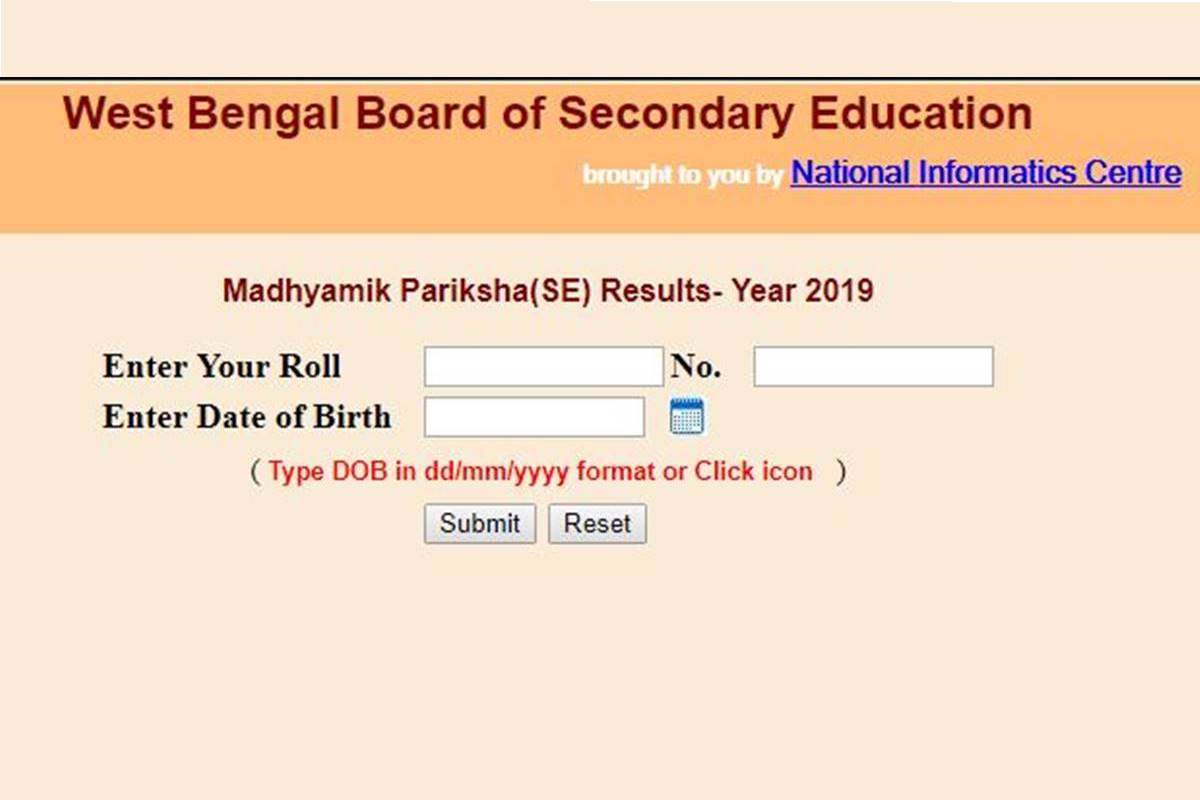
WBBSE Class 10 results 2019: The West Bengal Board of Secondary Education (WBBSE) has released the West Bengal Madhyamik Results 2019 for regular and external candidates. The results have now been published on the board website and students who had appeared for the Class 10 exams 2019 can check the results online on www.wbbse.org and wbresults.nic.in.
STEP 1: Go to the official websites www.wbbse.org or wbresults.nic.in.
Advertisement
STEP 2: Click on the direct link, West Board of Secondary Education ( Madhyamik Pariksha ) Examination-2019
Advertisement
STEP 3: A new window will open where candidates will have to enter their roll number and date of birth
STEP 4: Submit the details and the result will be displayed on the screen
One can also check the Class 10 results on the ‘Madhyamik Results 2019’ app.
Those who have pre-registered their roll number and mobile number on www.exametc.com will get result on SMS soon after the declaration.
According to reports, Sougata Das, with 694 marks, has topped the West Bengal Madhyamik exam. East Midnapur district has topped with 96.10 per cent results followed by Kolkata (92.13%).
Due to a huge number of visitors, the official results website may get slowed down or not open. In such an event, candidates are advised to try and refresh the webpage after a while.
Keep surfing www.thestatesman.com for more and latest news updates
Advertisement