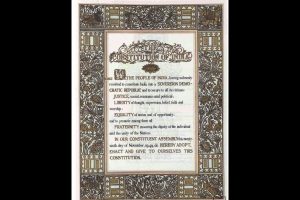Annamalai University DDE results 2019: Annamalai University has declared the Distance Education results 2019. The candidates, who have given the examination, can check their results from the official website-annamalaiuniversity.ac.in
The candidates can check their results using their student roll number/registration number. The results were declared on August 29, 2019. The results were declared on B.A. English, BBA, B.Com, M.Sc and other courses. The exams were conducted in the form of May this year.
How to check Annamalai University DDE results 2019:
Advertisement
The candidates can check their results by following the steps given below:
• Visit the official website-annamalaiuniversity.ac.in
• On the homepage, click on the link that says, “Examinations”
• On the page that opens, click on the link that says, “DDE results published” under “DDE results 2019”
• On the page that opens, enter the details asked like Student Roll Number and click on submit.
• The results will be displayed on the screen.
• Check your results and download for future reference.
Direct Link: The candidates can check their results by clicking on the direct link here.
For more information, the candidates should check the official website.
Advertisement